How to Pick the Right Low Code Applications Platform
A low code applications platform is a visual software development environment that allows developers to create applications quickly without writing line-by-line codes. The application platform also allows office administrators, business analysts, small business owners, etc., to build and test applications without prior coding knowledge via the configuration components provided by low-code app development platforms.
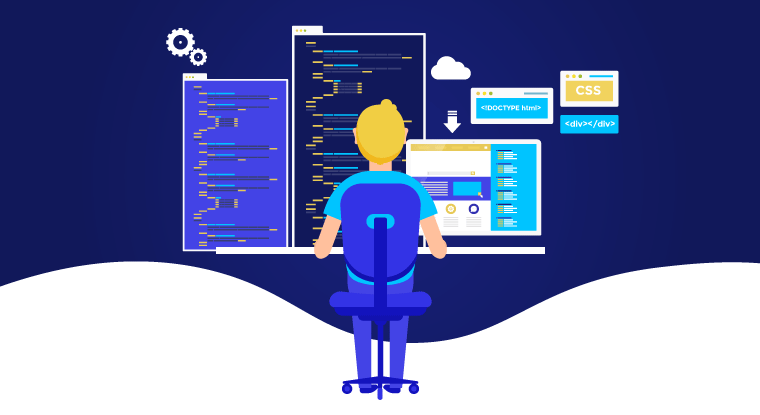
Developers can take help from low code application platforms and access a user-friendly graphical user interface (GUI) to combine components and third-party application program interfaces (APIs) to rearrange and test modules for the apps. Developers can take help from low-code app platforms and access a user-friendly graphical user interface (GUI) to combine components and third-party application program interfaces (APIs) to rearrange and test modules for the apps. Low-code platforms eliminate the need to write custom codes and enable users to select and connect reusable components that represent unique capabilities or steps. Users can link the components to create the desired workflow and build applications like drafting flowcharts rather than jotting down codes for each desired capability or function.
Factors to Consider while Using a Low Code Applications Platform
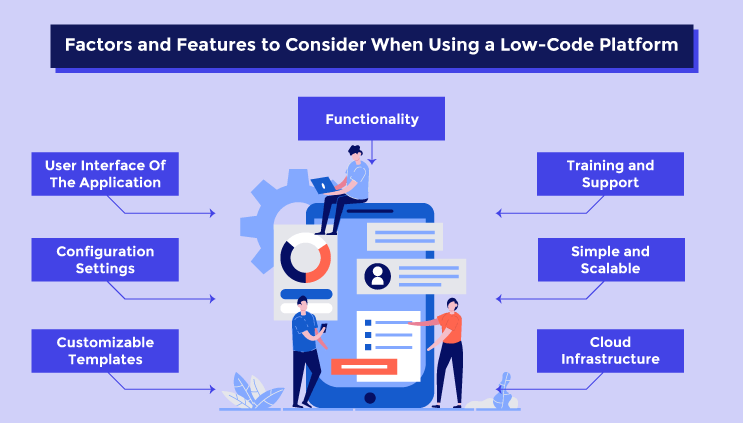
Low-code application platforms have revolutionized how companies develop and design business process applications. Professional developers and non-technical users can execute projects with little or zero prior coding experience. Users do not have to depend on software engineers or skilled developers to build applications or create a workflow. We will discuss the various factors organizations must consider when using a low code applications platform.
User Interface Of The Application
You must ensure that the low-code app platform you use is user-friendly and contains an application interface that enhances customer satisfaction.
An easy tool user interface creates a good impression on the users and enables them to engage with applications. Furthermore, an optimized UI helps convert users into loyal customers by saving their time and effort. This way, a low-code app platform with enhanced UI features enables you to build a large customer base.
Configuration Settings
A low-code application development platform must provide vital configuration tools and settings to enable team members to manage the applications independently. The members must get access to the database and configure permissions and authentications through the platform.
Configuration settings help maintain computer systems, software, and servers in a consistent state. A low-code app platform must include configuration settings to manage complex applications and software systems to ensure faster problem resolutions.
Customizable Templates
An efficient low-code app platform must provide readymade templates to automate various business processes. It is important to make sure that the platform you use offers customizable templates to reduce the manual efforts of finding new ones and the risks involved in creating a system.
Functionality
You must ensure that your chosen platform provides the functionality required for your organization. The platform or management software must include features like electronic signatures, visual builders, drag and drop editors, form designers, templates, DIY app building, chrome extension, etc., to provide essential functionalities.
Training and Support
A low code applications platform must include a comprehensive training program so the employees can learn how to develop applications smoothly on the given platform. A separate training program or a lesson plan can help the developers or first-time users to understand the gist of the processes that involve building and designing applications. The users do not have to take help from skilled technicians or software engineers to learn the app-building process. A good low-code platform must also provide technical support as and when needed.
Simple and Scalable
A low-code app development platform must enable users to solve simple issues and, at the same time, be able to resolve complex scenarios in the future. It is important to make sure that the platform you use allows you to experiment with new products, integrations, features, etc., by integrating with the workforce's skill levels.
Integration of multiple platforms and their processes helps you make better use of data from various sources to build and design applications. So, make sure to use a low-code application development platform that integrates easily with the already existing apps and the workforce.
Cloud Infrastructure
Cloud infrastructure enables faster product deployment and development and improves network performances through automatic upgrades. Cloud also enables automatic scaling so that you can analyze server capacities, virtual machines, internet connectivity, etc., depending on defined situations like utilization levels or traffic. Therefore, you must check whether your app development platform can get deployed in cloud infrastructure. The app development process gets quicker if the platform supports the cloud and is worth taking advantage of for businesses.
Tips to Choose the Right Platform
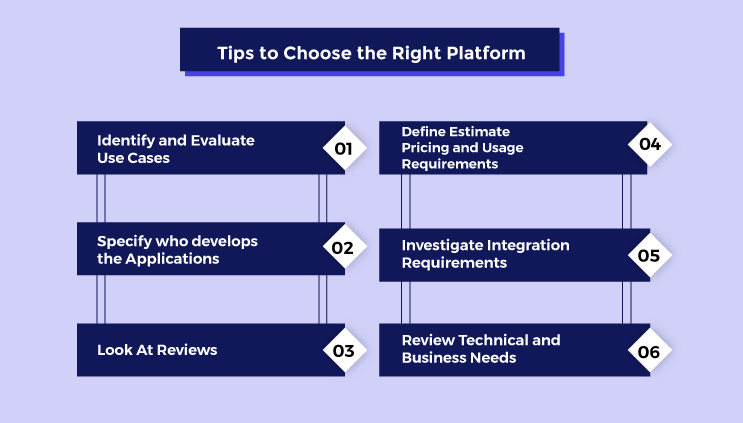
Low-code application platforms enable app development, support, design, and enhancement. However, organizations must see that they select an efficient platform with all necessary functionalities for app development. Here are the tips for choosing the right low-code app development platform.
Identify and Evaluate Use Cases
Low-code options must have different development approaches and capabilities. The development platform must help accelerate application development and support further enhancements. However, you must evaluate the platform against the types of applications used for end-user experiences, workflow capabilities, data requirements, etc. Therefore, when researching the platforms, you should consider multiple app development needs and use cases.
Use cases are significant in software and app development projects because they help transform various manual processes into automated processes. Use cases also brief you on outstanding issues, undefined terms, process exemptions, etc., so that you can work on them to enhance your business and customer experience.
Specify who develops the Applications
A few low-code platforms require coding skills to develop applications. Other platforms assure that app development does not require code while offering visual tools to construct workflows, user interfaces, and integrations. You must identify who will develop, design, and maintain the applications to decide on a platform that best meets the developer's needs.
Look At Reviews
You must refer to customer satisfaction reports or reviews on the platforms that you deem fit for your business process application development. A low-code app platform that provides an efficient end-user experience and wows the developers and technologists with its capabilities will have positive customer reviews on its reports.
Define Estimate Pricing and Usage Requirements
You must understand the end-user development tools of the program before choosing a low-code application development platform. End-user development ensures that individuals can use the required tools when they need them. The process also ensures that the tools meet the needs of the end-users and are easy to use. You can analyze the trials and develop proofs of concept of various platforms and select the one that suits your business requirements and fits within your budget simultaneously.
Investigate Integration Requirements
The applications developed in low-code platforms must integrate with APIs, cloud, data center bases, third-party data sources, and enterprise systems. Therefore, you must check whether the platform's applications can integrate with other existing applications and software of your organization.
Review Technical and Business Needs
You must ensure that a low-code app development platform meets all your business needs while conforming to the processes and tools engineered for software and coding development. Every organization has different technical and business needs. The low-code platform you choose must have the required features to meet your needs and review them to enhance the app and software development processes.
Summing It Up
A low-code application platform makes app development and design easier for business organizations. In fact, developers with little or zero coding abilities can build applications efficiently using low-code platforms. However, organizations must note the specific factors and tips when choosing an efficient platform for their business.
Are you looking for a reliable low-code app builder software to design business process applications? Look no more as AppUp has a low-code application platform to get your app designed and running in no time. The software offers the best end-user experience and has a single control point for all app updates and maintenance systems. Visit the 500apps website today to avail all its exciting features.
Know Why AppUp is the Best App Builder?
Join the SaaS Revolution
-
All-in-One Suite of 50 apps
-
Unbelievable pricing - â¹999/user
-
24/5 Chat, Phone and Email Support
Infinity Suite
Tags
Email Finder Author Finder Email Validator Email List Email Hunter Email Checker Email Lookup Email Extractor Email Address Finder Email Scraper Find Emails CRM Software CRM Sales CRM CRM Software Enterprise CRM Software Cloud CRM Software Sales Enablement Workflow Automation Retail CRM Call Center CRM Real Estate CRM Sales Tool SDR Software Sales Engagement Platform Sales Qualified Leads Lead Management Tool Sales Tracking Sales Automation Outbound Sales Sales Prospecting Follow Up Leads Lead Management Call Center Software Call Center Software Outbound Call Center Auto Dialer Software Dialer Call Monitoring Automatic Call Distributor Answering Machine Detection Cloud Contact Center Software Virtual Call Center Call Management Time Tracking Time Tracking Employee Monitoring Time Tracker Time Tracking Software Timesheet Employee Time Clock Employee Tracking App Timekeeping Tracking App Time Clock App Applicant Tracking System ATS Applicant Tracking System Application Tracking System Applicant Software Recruiting Software ATS System Applicant Tracking Applicant Tracker Recruitment Software Candidate Relationship Management Systems Video Interviews Assessment Management Recruitment Software Video Interview Virtual Interview Coding Interview Interview Tool Online Assessment Employment Assessment Test Position Management Hiring App HRMS Software Human Resource Management HRMS Software HR Software Payroll Software Human Resource Software Employee Onboarding HRMS HR System Employee Management Document Management AI Writer Lead Enrichment AI Email Writer Sales Pitch Writer AI LinkedIn Outreach SEO Email writer Backlink Email Writer LinkedIn Chrome Extension Opening Line Writer Lead Generation Linkedin Search Prospect Lead Generation Sales Generation Data Enrichment CRM Integrations Technology Search Search with Email Integrations Website Search OKR Tool KPI OKR Task Management Performance Review Employee Performance Evaluation Employee Review Performance Management System OKR Goals MBO Email Notifications Learning Management System LMS Elearning Enterprise Learning Management Professional Development Employee Training Learning Management System Learning Platform Asynchronous Learning Training Management Knowledge Management Chatbot Chatbot AI Chatbot Customer Service Chatbot Online Chatbot Create Chatbot Messenger Chatbot Chatbot Software Website Chatbot Software Survey Bot Bot Builder Help Desk Software Ticketing Tool User Experience Help Desk Software Ticketing System Helpdesk Ticketing System Feedback Management Service Desk Software Support Ticketing Software Helpdesk Support Software Customer Service Ticketing System Live Chat Customer Service Software Live Chat Software Live Chat App Live Chat System Website Live Chat Live Chat Tool Web Chat Software Live Chat Support Software Customer Service Tool Live Chat Service Customer Feedback Customer Feedback Survey Customer Feedback Management Software Feedback Management Tool Customer Satisfaction Survey Software Customer Feedback Management System Client Feedback Software Survey Analysis Feedback Survey Software Feedback Management System User Feedback Software Customer Onboarding Customer Success Management Onboarding Process Workflows Customer Retention Customer Journey Onboarding Checklist User Segmentation Personalization Customized Templates Popup Builder API Platform End To End API Management Unified API Control REST API Management Web API Gateway API Documentation API Management API Integration API Development Unlimited Projects API Gateway Single Sign on Authentication Software Application Management Password Management SSO Configuration SSO Single Sign-On Access Management Easy Set-Up Single Login Secure Login App Builder App Builder Platform Low Code Application Platforms Low Code Development Build Your Own App Low Code App Software Drag And Drop Builder Custom Application Low Code Platform Low Code No Code Bespoke Software App Widgets Custom Widget File Picker Playground OAuth Keys File Manager Website Monitoring Reporting Web Application Monitoring Website Monitoring App Monitoring Performance Monitor App Baseline Analysis Location Insights Alerting System Reporting Wireframe Tool Design UI UX Project Management Mock Designer Wireframe Designer Website Mockup UI Prototyping Image Library Project Management Real-Time Updates Design UI UX Website Builder Website Builder Webpage Builder Website Creator Landing Page Creator Website Maker Blog Builder Ecommerce Website Builder Website Analytics Website Development Landing Page Builder Email Marketing Email Marketing Software Bulk Email Sender Automated Email Email Campaign Systems Email Automation Software Autoresponders Email Blast Service Email Marketing Email Marketing Automation Drip Campaigns Social Media Management Instagram Post Scheduler Social Media Analytics Social Media Management Social Media Planner Social Media Calendar Social Media Scheduling Social Media Listening Social Media Monitoring Social Listening SEO Tool Keyword Tool Link Building SEO Optimizer Website Audit On-Page SEO Broken Link Checker Rank Tracker Website Grader SEO Competitor Analysis Website Recording Website Analytics Click Tracking Usability Testing Website Monitoring Mouse Tracking Visitor Recording Session Replay Conversion Funnels Website Recording Website Visitor Tracker Website Personalization Lead Generation Tool Popup Maker Lead Generation Software Popup Builder Website Personalization Software Lead Capture Software Popup Builder Lead Capture Tool Lead Generation App Website Personalization App Content Planner Content Planner AI Writer Social Media Content Planner Ai Content Writer Social Media Content Calendar Content Generator AI Blog Writer Content Marketing Software Social Media Calendar Social Media Planner Push Notification Push Notification Push Messages Push Notification Service Push Service Push Notification App Custom Notifications Mobile Push Notifications Push Notification For Website Push Notification Tool Push Notification Providers Image Personalization Email Marketing Template Countdown Clock Personalization Software Personalized Software Countdown Clock Countdown Timer In Email Personalization Tool Personalized Images Personalized Videos Conversational Chatbot PPC Management Keyword Research PPC Management PPC Marketing Keyword Finder Keyword Generator Shopping Ads Adwords Reports Keyword Research Tool Keyword Suggestion Tool Team Chat Team Chat Software Collaboration Software Team Collaboration Team Communication Online Collaboration Collaboration Tool Teamwork Collaboration Virtual Communication Team Collaboration Software Business Phone System Virtual Phone Numbers Virtual PBX Toll Free Numbers Business Phone System IVR PBX Small Business Phone System PBX System VoIP Phone Cloud Phone Video Conferencing Video Conferencing Video Call Recording Virtual Conferencing Software Virtual Meetings Virtual Meeting Platforms Virtual Conference Platforms Online Conference Platforms Video Calling Software Cloud Meetings Video Conferencing Software Email Provider Email Software Software For Emails Hosted Emails Email With Domain Custom Email Address Email Hosting Business Email Address Email Encrypted Custom Domain Email Project Management Software Project Management Task Management Project Planner Project Management Tool Task Management Software Project Planning Software Project Management App Task Management App Project Management System Project Management Software Form Builder Form Builder Survey Builder Order Forms Web Forms Form Maker Form Creator Form Designer Survey Maker Survey Creator Custom Form Appointment Scheduling Appointment Scheduling Software Appointment Scheduling System Meetings Scheduler Appointment Scheduling App Online Appointment Scheduling Online Scheduling App Appointment Scheduler Appointment Booking App Calendar Scheduler Online Scheduler Robotic Process Automation RPA Tools RPA RPA Automation Robotic Automation Software Data Scraper Web Scraper Robotic Automation Website Scraper Business Process Automation Robotic Process Automation Business Process Management Workflow Management Business Process Modelling Business Process Automation BPMN BPM Software BPM Tool Business Process Management Workflow Software Workflow Automation Business Process Mapping App Integration Workflow Software Workflow App Workflow Automation Process Automation Application Integration Data Integration Tool Workflow Management Software Data Integration Software Workflow Tool Marketing Automation Electronic Signature Signature Maker Digital Signature Software Digital Signature Pdf Signer Esign Online Signature Signature Creator Sign Documents Online Electronic Sign E Signature
